
- #How to remove people from windows 10 build 10240 calender windows 10
- #How to remove people from windows 10 build 10240 calender password
#How to remove people from windows 10 build 10240 calender password
Type the command " net user username /delete" and press Enter to delete administrator account without password login or admin rights.
#How to remove people from windows 10 build 10240 calender windows 10
When Windows 10 boots to login screen, click the ease of access icon to run Command Prompt without login.ĥ. Type wpeutil reboot and exit installation disc instantly to reboot computer from hard drive.Ĥ. Press Shift + F10 and replace the utilman.exe with cmd.exe using command line.ģ. Boot your Windows 10 computer from installation disc.Ģ. Windows 10 installation disc is a good and free option for you to delete administrator account directly without login while you have no access or no admin rights to computer.ġ. Option 1: Delete administrator account in Windows 10 without password It is recommended that while you plan to delete an administrator account, it is better to back up all the files and folders to a different location first, because probably you would lose the data after admin account deletion.


However, if you cannot sign in or have no admin rights, what can you do when you can't run Windows 10 as administrator account? Is there any way that can successfully remove administrator account from Windows 10?
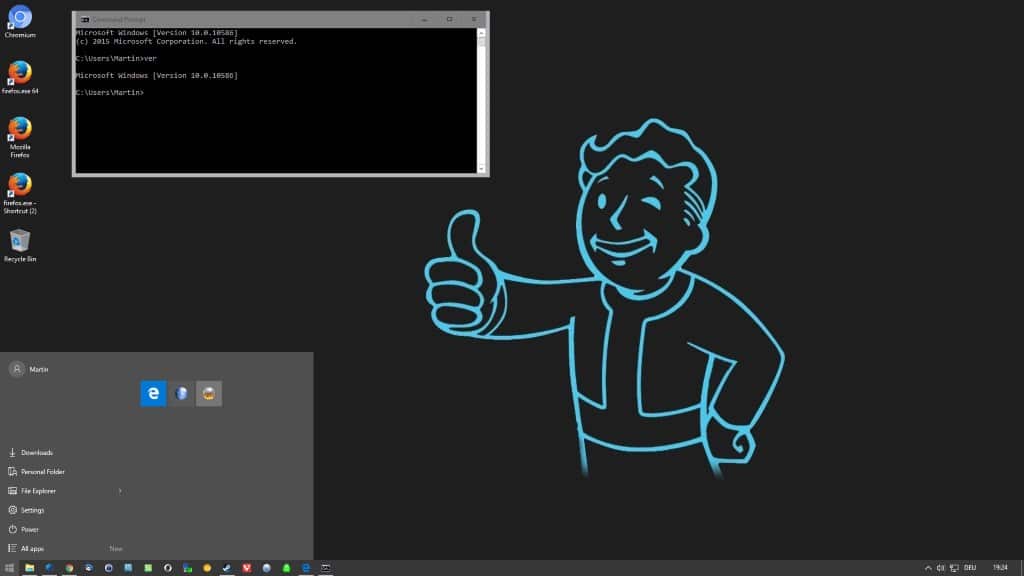


 0 kommentar(er)
0 kommentar(er)
